fileviewer.py
fileviewer.py is a tool for viewing Robot Framework debug files. It is included in source distributions and can also be downloaded from http://code.google.com/p/robotframework/wiki/FileViewingTool.
Synopsis
fileviewer.py [debugfile]
Description
File viewer is a tool designed to be used together with the Robot Framework command line option --debugfile. The debug file can be opened with File viewer, and the viewer will automatically update the display as the debug file gets written, so that it is possible to scroll the file when it is being written to.
To use the tool, you can either double-click the icon and click the Open button in the GUI to open the desired file, or you can start the tool from the command line and give the path to the debug file as an argument, for example:
python fileviewer.py mydebugfile.txt
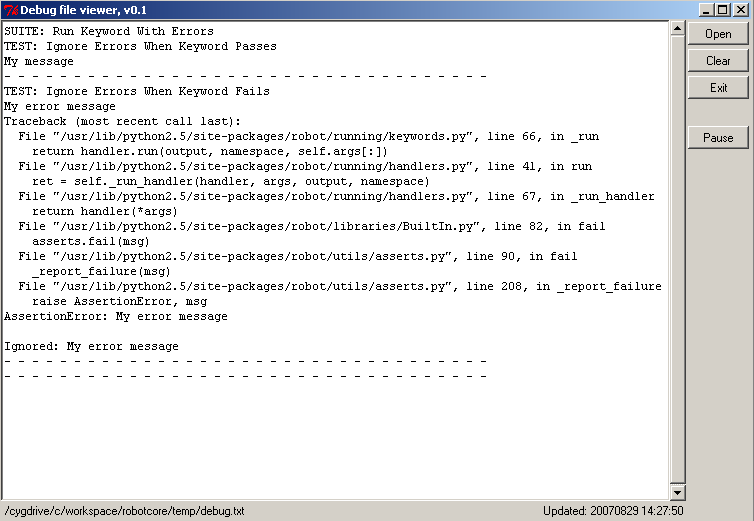
File viewer